Survicate Unity SDK
The Survicate Unity SDK will increase your APK size by approximately 2.5MB when obfuscated and your IPA size by approximately 2.2 MB. Note that the SDK features a Time To Live (TTL) mechanism of 60 seconds. This means any modifications made to your survey will be reflected on your respondents' devices after a delay of up to 60 seconds.
Requirements
- Using Survicate Mobile SDK requires an account at survicate.com. You can create your account here for free, or become invited to your company account by one of your colleagues.
- Unity 2021 LTS or higher
- iOS 14.0 or higher
- Android 5.0 (API level 21) or higher
Apps using Survicate SDK after February 14th 2025 will require:
Unity:
- We recommend using Unity version 2021 LTS or higher.
Android:
- CompileSdk version 34 or higher (for Survicate SDKs released after February 14th 2025).
- Using Android Gradle Plugin version 8.1.1 or higher with compatible Gradle version (for Survicate SDKs released after February 14th 2025).
iOS:
- Respondent's device running iOS 14 or higher. (for Survicate SDKs released after February 14th 2025).
Installation
iOS
- Add content of the iOS directory to your Assets/Plugins/iOS
- Add SurvicatePluginIOS.cs and file inside your Assets/Plugins
- Download the latest iOS SDK from here. Copy this file to your xcode project folder.
Inside your exported Xcode project, on Build Phases -> Link Binary With Libraries, add
- survicate.xcframework
Android
- Add content of the Android directory to your Assets/Plugins/Android
- Add SurvicatePluginAndroid.cs file inside your Assets/Plugins
- Define
https://repo.survicate.comMaven repository in the project - Add Survicate SDK dependency to your app's
build.gradlefile.
Configuration
Configuration for Android
- Configure your workspace key in
AndroidManifest.xmlfile.
- Define
https://repo.survicate.comMaven repository in one of the following ways:
- Add Survicate SDK dependency to your app's
build.gradlefile.
Legacy Configuration for Android
With the new approach, you no longer need to add the .aar file to your project or define transitive dependencies manually.
Show legacy configuration
ProGuard / R8
When using Proguard or R8, add the following rules to your custom Proguard file.
Configuration for iOS
- Add workspace key to your
Info.plistfile.- Create
SurvicateDictionary. - Define
WorkspaceKeyString inSurvicateDictionary. YourInfo.plistfile should looks like this: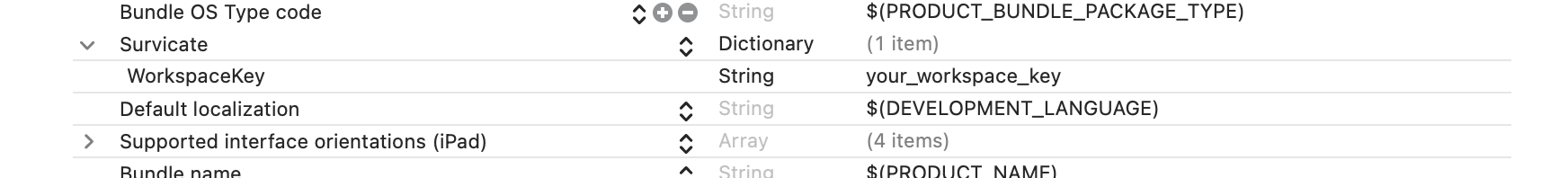
- Create
- Run
pod updatein youriosdirectory.
Initialization
Initialize the SDK in your application using Initialize() method. Call this method only once, in the main script of your project.
Using SDK
Survicate allows you to launch precisely targeted surveys inside your app. In the Survicate Panel, you can set conditions that need to be met for the surveys to appear. Users matching conditions defined in the Survicate panel will see the survey automatically. Here's a list of conditions you can use to target your surveys:
- Name of the screen that a user currently sees
- Any application event
- User attributes and identities
- Language of the device
- Operating system
Make sure to list all the screens and events described in your application. Once you got this covered, you or any person responsible for creating and managing surveys will be able to trigger surveys from the Survicate panel with no need for you to update the application.
Targeting a survey by screen name
A survey can appear when a user is viewing a specific screen. For example, a survey can be triggered to show up on the application's home screen after a user spends more than ten seconds there. To set it up, you need to send information to Survicate about the user entering and leaving a screen.
Note: Multiple active screens are allowed. In specific, calling EnterScreen() does not make the previous screen to be discarded. Be sure to call LeaveScreen() when you no longer want the screen to be treated as active.
Screen name is case sensitive. If there's any discrepancy between what's declared in the ‘Screens’ tab of the Target section in the Survicate panel and the application code, the survey will not appear.
Events-based survey targeting
The SDK allows you to launch surveys based on events your users trigger in your app. Your survey will show instantly after an event occurs in your app.
Event name and property keys are case sensitive. If there is any discrepancy between what's declared in the ‘Triggers’ tab of the Target section in the Survicate panel and the application code, the survey will not appear.
Passing user attributes
You can provide user attributes to Survicate as an extra layer of information about your users. The attributes have various use cases:
- Identification of survey participants (answers are anonymous by default).
- Directing surveys to particular users (Audience filters).
- Filtering responses.
- Recalling data in questions.
Bear in mind that user attributes are cached. You only need to provide them once, e.g. when user logs in, not after each initilization. You can also change their values at any time to trigger a survey.
Attribute types
- string: any text.
- int: an integer.
- double: a decimal.
- bool: a logic value.
- DateTime: a
Dateobject suitable for use with date or time interval Audience filters (the time interval filter measures elapsed time from a given timestamp).
Special attributes
-
user_id: This corresponds to the "Logged-in status" in the panel's Audience filter. A user is considered logged-in when a trait with the "user_id" key has been set on the device, regardless of the value.
-
first_name, last_name, email: If none of these is specified, a response will be marked as Anonymous in the panel.
Additional notes
You can set your own attribute keys without any prior registration. They will show up in the panel once any response with the attribute is uploaded.
Setting the locale
Survicate SDK automatically detects the device locale and uses it both to choose the translation of a survey and to evaluate any Device language targeting filters.
If your app allows users to change the locale independently of the system settings, you can override the default by calling:
The argument must be a valid IETF language tag such as:
- A two‑letter ISO 639 code (e.g., "en", "fr")
- A three-letter code for languages without the two-letter equivalent (e.g., "haw", "yue")
- A language tag with region (e.g., "en-US", "pt-BR")
Note: The specified locale setting applies only to the current application session. To preserve the preference after an app restart, make sure to call setLocale(...) again, anytime after Survicate.Initialize(...).
Reseting user data for testing purposes
If you need to test surveys on your device, the reset() method can be useful. It clears all user data stored on the device — including survey views, attributes, and information about answered surveys — as well as the current in-memory state of the SDK.
Event listeners
SDK allows you to utilize event listeners. You may find them useful to trigger actions in your application based on actions performed by respondents. Here's a list of events you can subscribe to:
- onSurveyDisplayed - occurs when survey is loaded and appears in the User Interface
- onQuestionAnswered - occurs after a question is answered ( Survicate stores incomplete survey submissions )
- onSurveyClosed - occurs when a user closes the survey using the close button
- onSurveyCompleted - occurs when a user finishes the survey
SurvicateAnswer properties (QuestionAnsweredEvent.answer)
| Property | Type | Description |
|---|---|---|
| type | string | Answer type. One of: ['text', 'single', 'multiple', 'smiley_scale', 'rating', 'csat', 'numerical_scale', 'nps', 'date', 'form', 'matrix', 'button_close', 'button_next', 'button_link']. |
| id | long? | Answer ID. Applicable only for types: ['single', 'smiley_scale', 'csat', 'rating', 'numerical_scale']. |
| ids | List<long> | Selected answer IDs. Applicable only for type = ['multiple']. |
| value | string | Text representation of an answer, e.g. "Happy" for smiley scale. A null value in case of a skipped question. Not applicable for call-to-action answers: ['button_close', 'button_next', 'button_link']. |
The id, ids and value properties are provided only for the cases enlisted in the table above. Therefore, expect that there might be answer objects that consist only of the type property.
Changelog
6.3.2 (2025-06-12)
Updated
- Version Alignment: Updated the Unity SDK version to 6.3.2 to match the latest release of native Android SDK (Version 6.3.1).
6.3.1 (2025-05-26)
Updated
- Version Alignment: Updated the Unity SDK version to 6.3.1 to match the latest release of native iOS SDK (Version 6.3.1).
6.3.0 (2025-05-22)
New
- Survey language can be changed independently of the app's language by using a new locale-forcing method.
Updated
- Version Alignment: Updated the Unity SDK version to 6.3.0 to match the latest release of the native Android SDK (Version 6.3.0) and iOS SDK (Version 6.3.0).
6.2.1 (2025-04-23)
Fixed
- An issue with double value conversion in UserTrait.
6.2.0 (2025-03-18)
Updated
- Version Alignment: Updated the Unity SDK version to 6.2.0 to match the latest release of the native Android SDK (Version 6.2.0) and iOS SDK (Version 6.2.0).
6.1.0 (2025-03-12)
Updated
- Version Alignment: Updated the Unity SDK version to 6.1.0 to match the latest release of the native Android SDK (Version 6.1.0) and iOS SDK (Version 6.1.0).
6.0.0 (2025-02-19)
Breaking
- SDK requires CompileSDK 34 or higher.
- SDK requires minimum deployment target of iOS 14.
Updated
- Version Alignment: Updated the Unity SDK version to 6.0.0 to match the latest release of the native Android SDK (Version 6.0.0) and iOS SDK (Version 6.0.0).
5.5.3 (2025-01-03)
Updated
- Updated the documentation to reflect simplified integration steps (replaced manual .aar import with Gradle dependency).
- Removed androidx.annotation import from Android Bridge.
5.5.2 (2024-12-20)
Updated
- Version Alignment: Updated the Unity SDK version to 5.5.2 to match the latest minor release of the native Android SDK (Version 5.5.1) and iOS SDK (Version 5.5.2).
5.5.1 (2024-12-10)
Updated
- Version Alignment: Updated the Unity SDK version to 5.5.1 to match the latest minor release of the native Android SDK (Version 5.5.0) and iOS SDK (Version 5.5.1).
5.5.0 (2024-12-06)
Updated
- Version Alignment: Updated the Unity SDK version to 5.5.0 to match the latest minor release of the native Android SDK (Version 5.5.0) and iOS SDK (Version 5.5.0).
5.4.0 (2024-10-23)
Updated
- Version Alignment: Updated the Unity SDK version to 5.4.0 to match the latest minor release of the native Android SDK (Version 5.4.0) and iOS SDK (Version 5.4.0).
5.3.0 (2024-09-13)
Updated
- Version Alignment: Updated the Unity SDK version to 5.3.0 to match the latest minor release of the native Android SDK (Version 5.3.0) and iOS SDK (Version 5.3.0).
5.2.0 (2024-09-05)
Updated
- Version Alignment: Updated the Unity SDK version to 5.2.0 to match the latest minor release of the native Android SDK (Version 5.2.0) and iOS SDK (Version 5.2.0).
5.1.1 (2024-08-01)
Updated
- Version Alignment: Updated the Unity SDK version to 5.1.1 to match the latest patch release of the native Android SDK (Version 5.1.1) and iOS SDK (Version 5.1.2).
5.1.0 (2024-07-19)
Updated
- Version Alignment: Updated the Unity SDK version to 5.1.0 to match the latest minor release of the native Android SDK (Version 5.1.0) and iOS SDK (Version 5.1.1).
5.0.0 (2024-06-18)
Updated
- Version Alignment: Updated the Unity SDK version to 5.0.0 to match the latest major release of the native Android and iOS SDKs (Version 5.0.0).
4.4.0 (2024-05-07)
New
- New targeting option available – event properties. You can add multiple properties to one event and join them with either "or" or "and" operator. Property names and values are case-sensitive. Only string values are supported.
- SDK now supports listeners.
4.0.0 (2024-01-19)
New
- User conditions targeting is changed to the audience targeting: create an audience that will be available for usage among all your mobile surveys. Enable multiple audiences at the same time in one survey if necessary.
- User attributes now support not only string values but also numbers, boolean, and datetime values.
- New attribute operators are available to support new data types.
- Survey audience can be set not only by including a set of respondents who met the required criteria but also by excluding those who should not see the survey.
- And / or operators in audience targeting are switchable now: within one attribute filter that has several attributes in it and between different filters
- Please note aforementioned changes are only available when using native SDK version 4.0.0 and above.
Updated
- SetUserTrait(string, string) is deprecated, please use SetUserTrait(UserTrait) instead.
Fixed
- Fixed issue with argument name and use mismatch in Android.
- Fixed issue with setting UserTraits in Android.